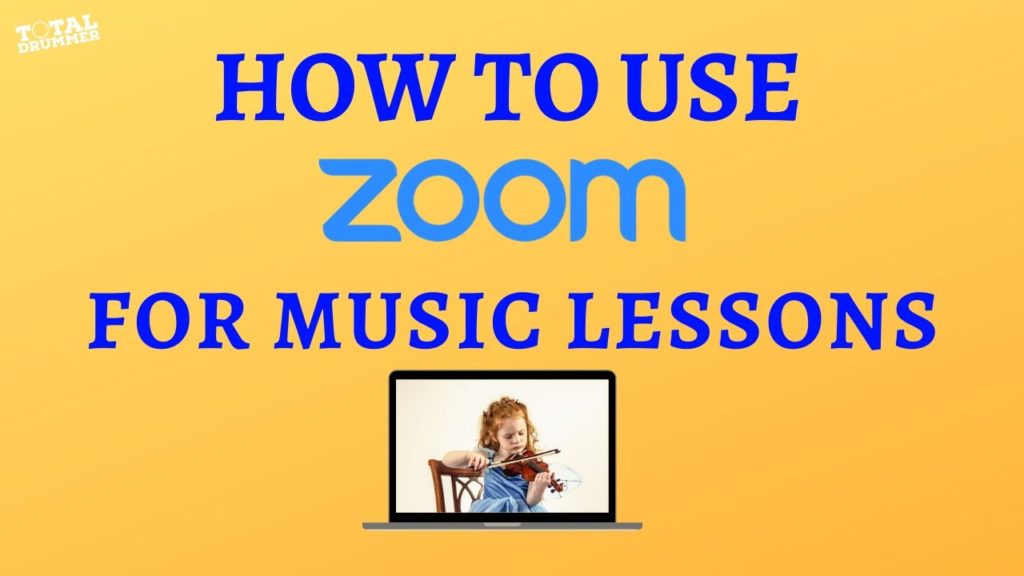How to use Zoom for Music Lessons
Learn how to teach online music lessons
This Course Shows You How to Use Zoom for Online Music Lessons
The music teaching landscape is changing fast as technology and demands evolve, and recent events such as the Covid-19 pandemic have forced many music teachers to adapt quickly with their music lesson delivery.
[REMINDER]: Have you booked your free drum teacher training yet? If not click here.
The result is that many more people are teaching music lessons online. This can be scary and confusing at first but it really can work well.
This teaching method will never replace face to face teaching in the same room and there are definite limitations.
However, the ability to teach music lessons online does also offer new opportunities for music teachers.
This might allow them to reach students that can’t get to the teacher’s house, or vice versa, due to disability or schedule issues.
But it also means that your student base is no longer confined to people that can physically get to you. Now you could potentially teach someone on the other side of the world.
It also opens up your teaching hours. Traditionally you will be in demand after school and work hours. But when teaching music online you can teach people in different time zones and fill up your teaching diary during any part of the day.
It’s also offers a great way to reach students when you or they might have a potentially contagious illness or, heaven forbid, if a global pandemic breaks out and we find ourselves housebound and unable to earn money from face to face teaching.
The benefits of teaching online are clear but that leaves many people asking themselves how they can achieve successful online music lessons and wondering what the best online music lesson platform is.
I have used various platforms such as WhatsApp, Skype, FaceTime, and Zoom.
My preference is Zoom and that’s why I want to discuss how to use Zoom for music lessons.
Zoom has proved to be a stable platform packed with features that enable us to successfully teach music lessons online.
It has detailed audio settings to help accommodate all instruments with their various dynamic ranges. It has some great chat features, screen sharing, remote control of the student’s computer, recording, file sharing, annotation and white boards.
This functionality has allowed me to create an enjoyable learning experience for the student and a pleasant teaching experience for myself.
The great news is that Zoom is available for free and you don’t really need any new equipment to get started. As long as you have a computer, laptop, tablet or phone with a microphone and camera then you are ready to start.
If you need detailed help understanding how to use Zoom for music lessons then the course below will walk you trough it.
It will show you how to set up and schedule the lessons, use all the features that you need, template emails to send to students and parents so that they know how to use Zoom, it discusses safeguarding issues and helps you understand how to adapt your teaching method, and more.
Scroll down to learn how to use Zoom for music lessons online.
Click to access the course
FREE Training to Start Teaching Drums Below
You can start your journey as a drum teacher right here right now. This totally free course will give you everything you need to make it happen.
We’ll cover the main aspects you need to put in place to successfully do this and there are a few surprises.
You’ll learn:
- The best time to start teaching drums
- How good you need to be at drumming to teach it
- How to get students
- How to set up the business aspects
- Why you DO have what it takes
- How to be better than your competition
- How to get the marketing right
- The big mistakes that most drum teachers make but you can avoid
So click the big RED button below. Let’s get started!