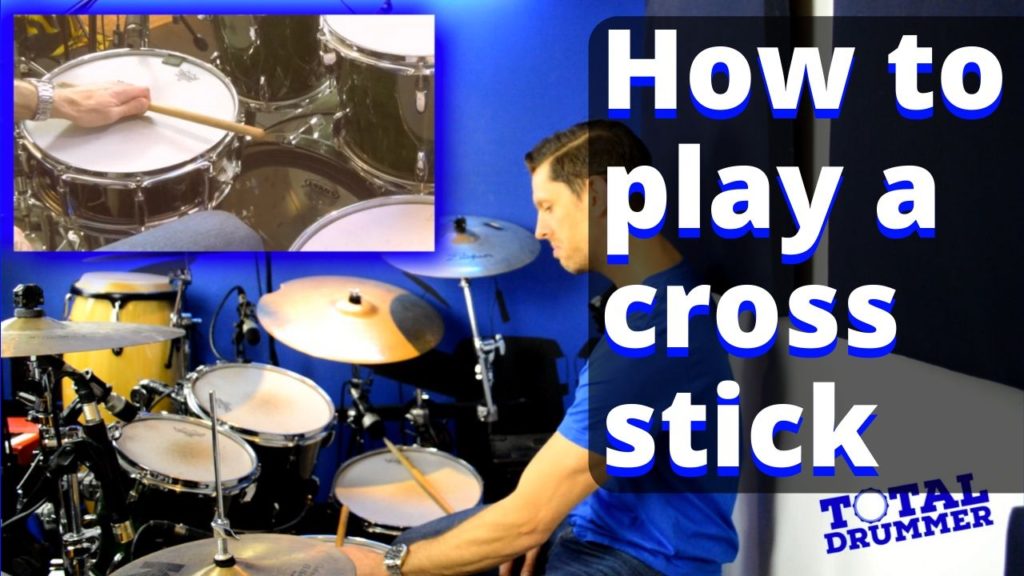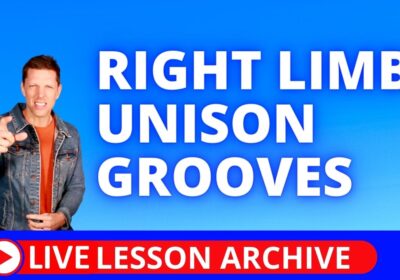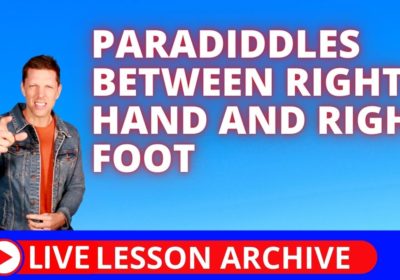Subscribe
Login
0 Comments
Oldest